Text-Related Content
Blog Post
Instagram/Facebook Post
7 Social Media Content Creation Post Ideas
- Carousel, which is a slide of educational tips from a macro piece of content
- Mini blog post in the caption based on a long-form video
- Quiz post
- Hate it or love it
- This or that
- Comment below what the most important takeaway from the video was
- Comment below what their favorite part of the video was
- Turn the text graphic into an infographic. You want to do this because infographics are 3x more likely to be shared compared to normal content
- Use quotes
- Use comments and reviews and turn them into a text graphic
- Take stats and turn them into posts
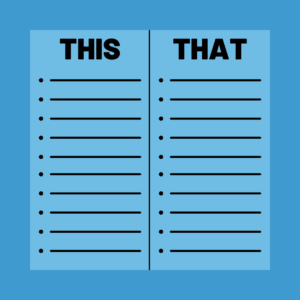
Video-Related Content
Video-related content refers to content that is primarily made up of video.
Examples of video-related content include YouTube videos, Instagram stories, TikTok videos, video ads, and YouTube Shorts.
Video content creation can be a powerful way to engage and entertain your audience, as it allows you to show, rather than just tell, your message.
Video content can be used to showcase products, demonstrate processes, tell a story, or simply provide entertainment.
This can be anything from a Podcast to a 30-minute-long YouTube video.
Video content can be more time-consuming to produce than text-based content, but it can also be highly effective in reaching and engaging your audience.
TikTok
Here are some content creation ideas for turning a video into a TikTok video:
Create a short, attention-grabbing clip from the video to use as a teaser on TikTok.
This can help build anticipation and encourage people to watch the full video.
Turn a brief moment or highlight from the video into a GIF, which can be a fun and engaging way to share content on TikTok.
Turn a quote or key takeaway from the video into a graphic with an eye-catching design.
This can be a great way to grab attention and drive engagement on TikTok.
Edit the video to fit TikTok’s 15-second or 60-second format, and add text overlays, music, or other elements to make the video more visually appealing and engaging.
Use TikTok’s duet feature to create a new video that combines your original video with a new video or audio track.
This can be a fun way to add your own spin to the content and engage with your followers.
Short snippets on long-form video
Edit long-form content into multiple short-form videos (60 seconds or less)
Reel
Edit long-form content creation into multiple short-form videos (60 seconds or less)
You can create a Reel and put it on your story as a teaser.
Turn a reel into a video quiz, such as a “hate it or love it” or “this or that” quiz.

YouTube
YouTube Shorts. The infamous response YouTube made to TikTok.
Subsequently, this means you should be posting there.
But fear not! It’s easier than you think!
Edit long-form content creation into multiple short-form videos (60 seconds or less) the same way you did for Reels and TikTok.
So don’t let your hard work go to waste – try turning one video into multiple forms of content and watch your reach and engagement grow!
You can read our previous blog, “How to Influence with Social Media Marketing in 2023,” to get more information on how to utilize your videos for content creation.







